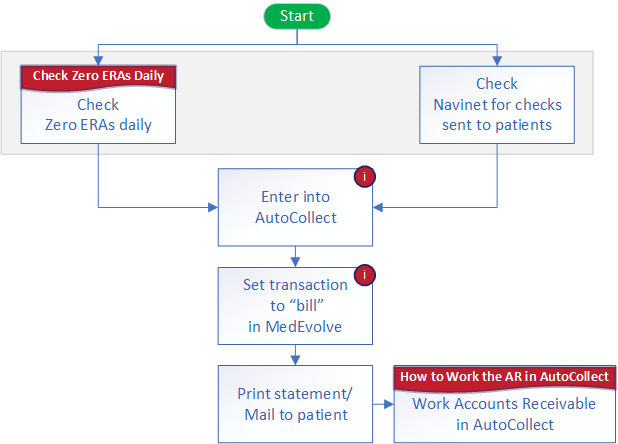4.8 Patients with Checks
Suppliers |
Inputs |
Requirements |
|---|---|---|
Primary Deliverables |
Customers |
Requirements |
Outcomes |
|---|---|---|---|
Measures |
Dashboard (TBD) |
|---|---|
(R)esponsible
(The Doers) - Those who do the work to achieve the task. There is at least one role with a participation type of Responsible.
(A)ccountable
(The Buck Stops Here) - The one ultimately answerable for correctness and thoroughness of the completed task.
(S)upport
Those who can provide resources or can play a supporting role in implementation.
(C)onsult
Those whose opinions are sought, typically subject matter experts. Two-way communication.
(I)nform
Those kept up to date on progress with whom there is one-way communication.